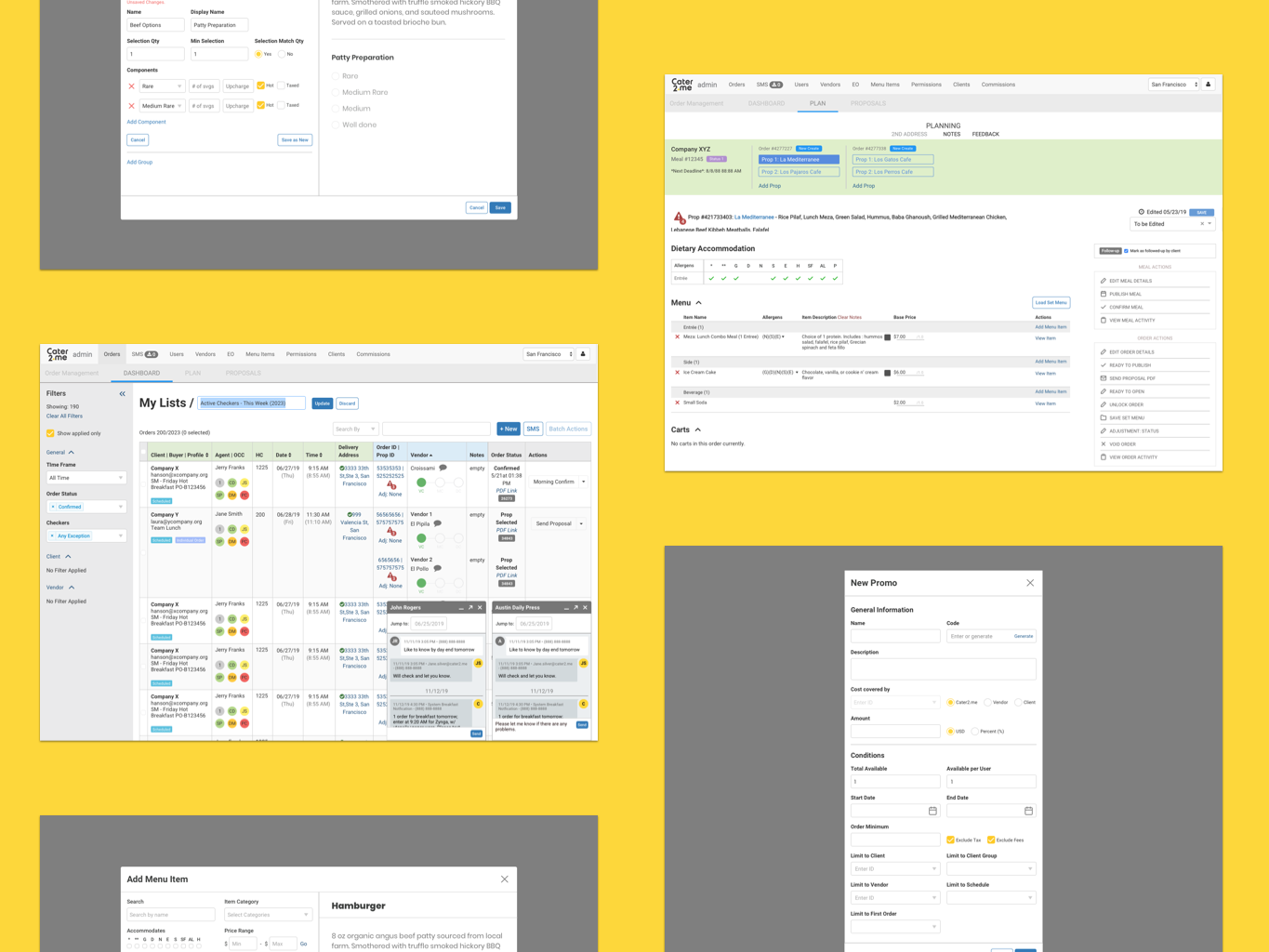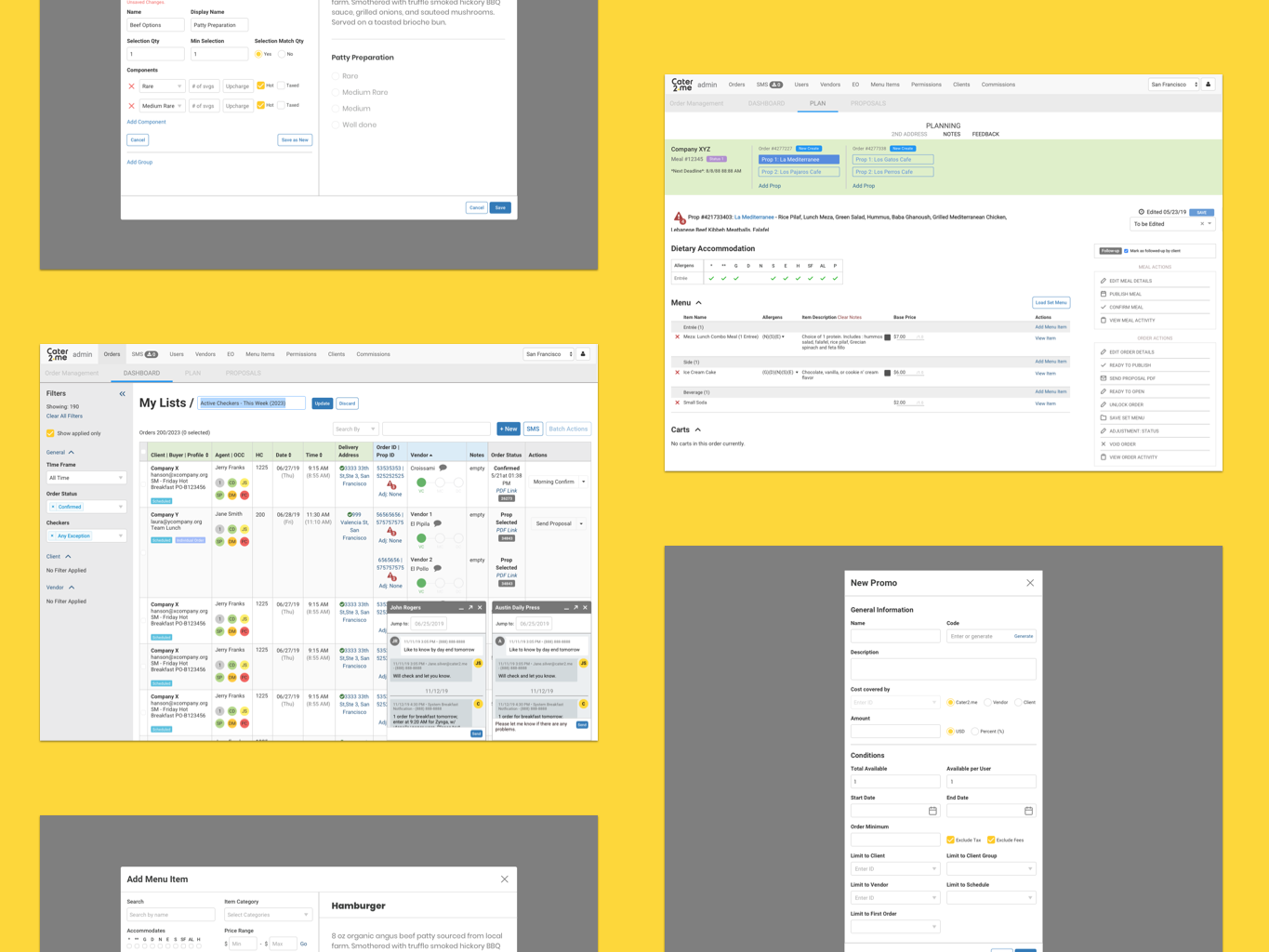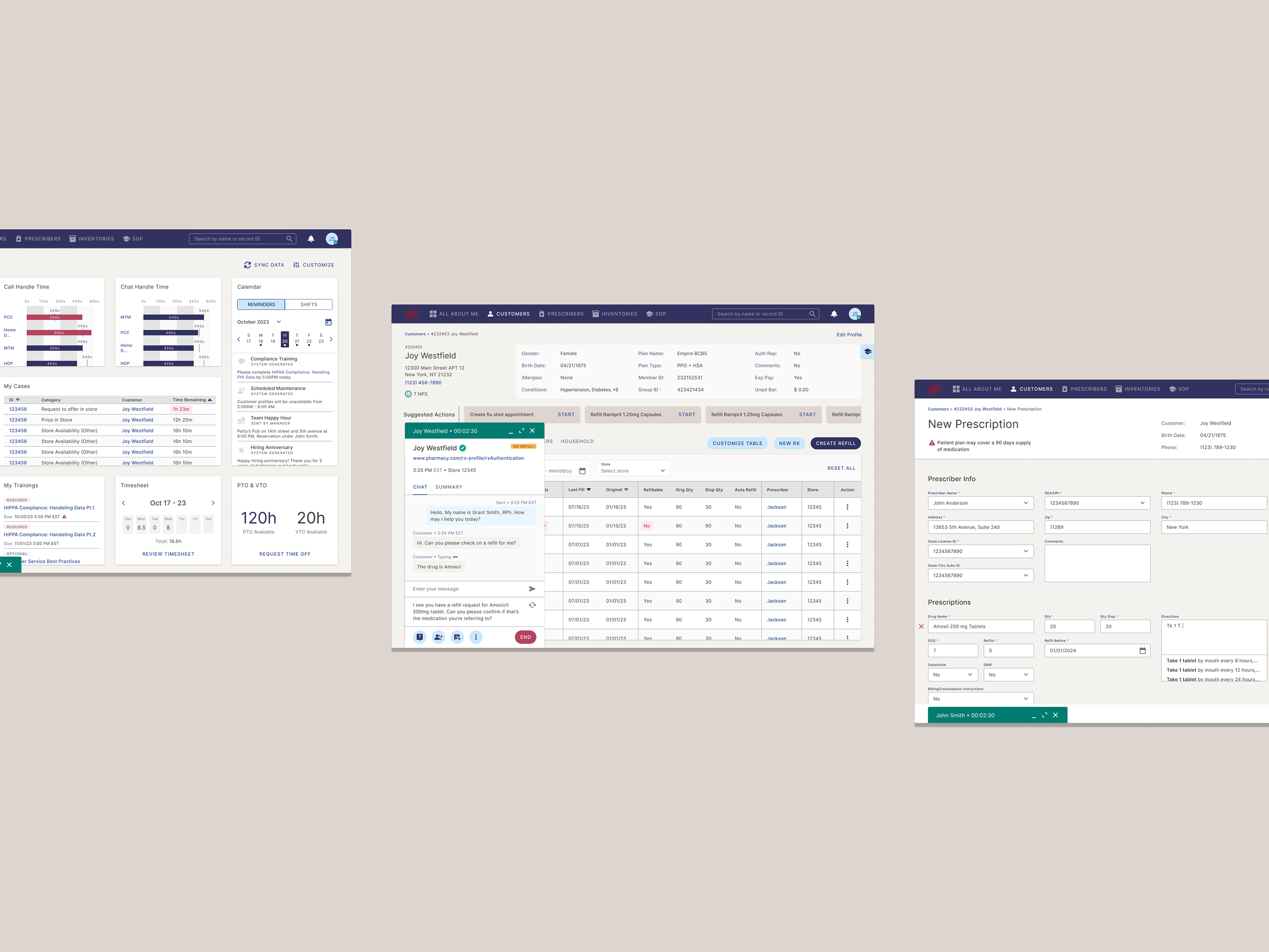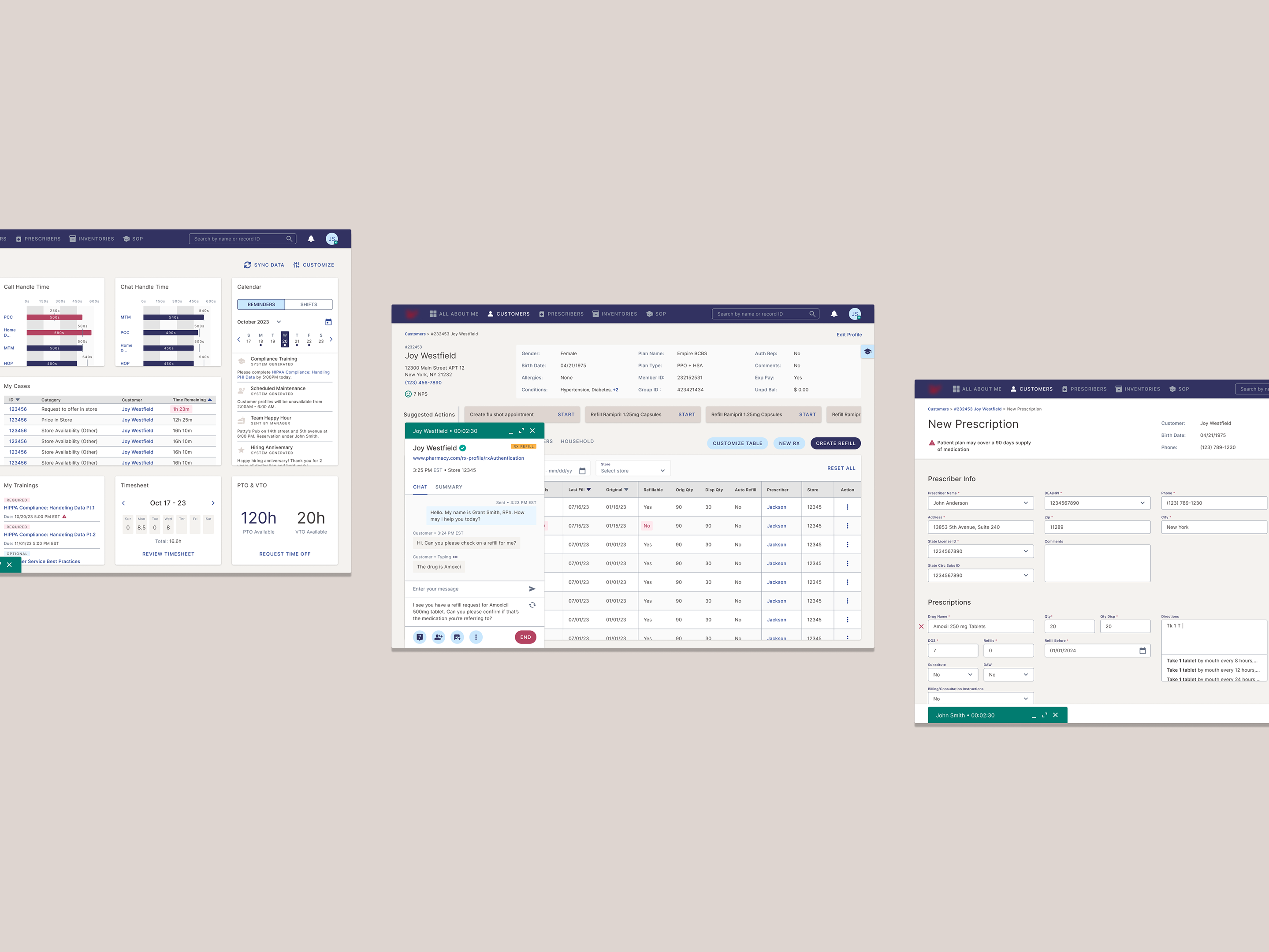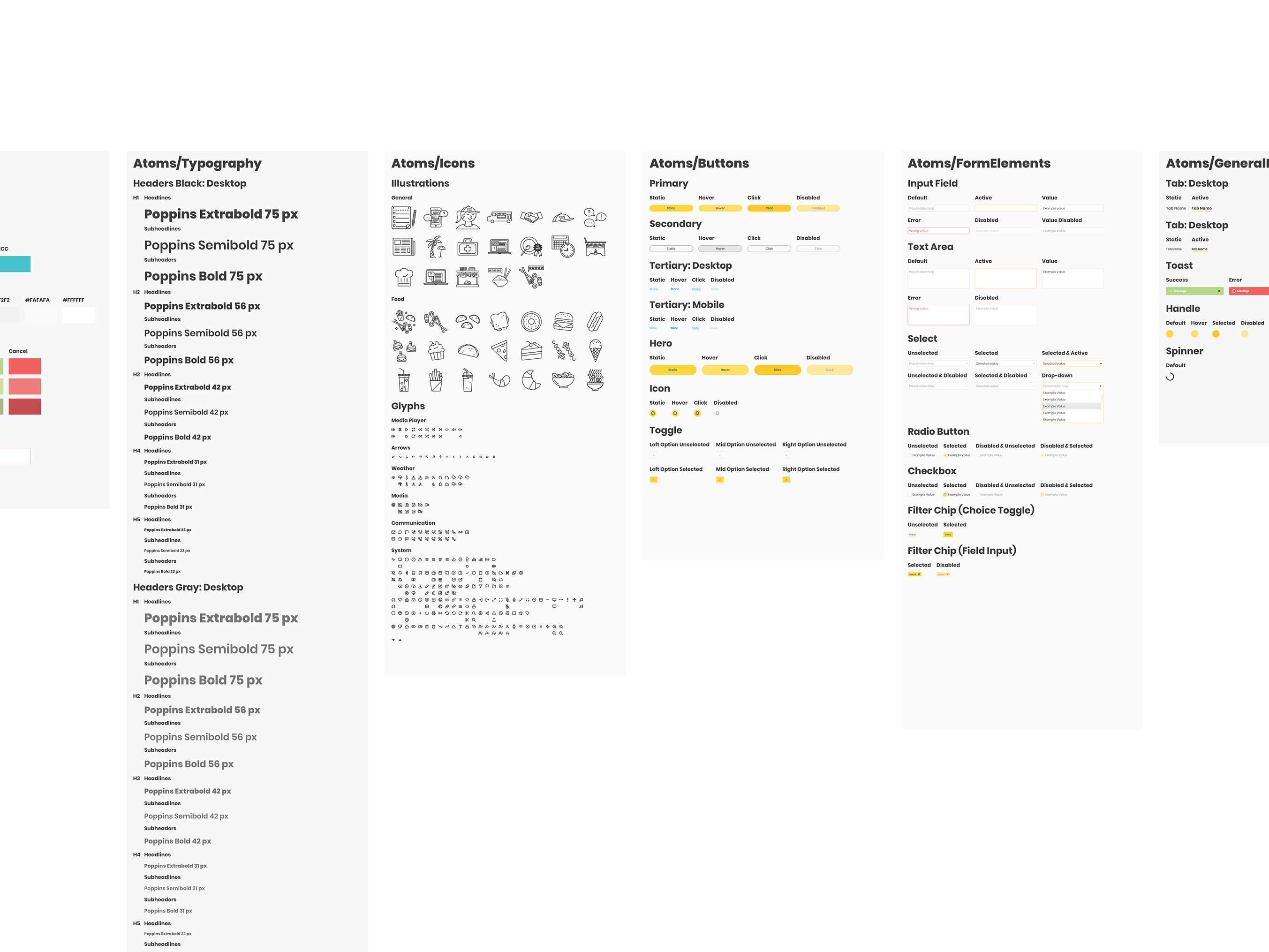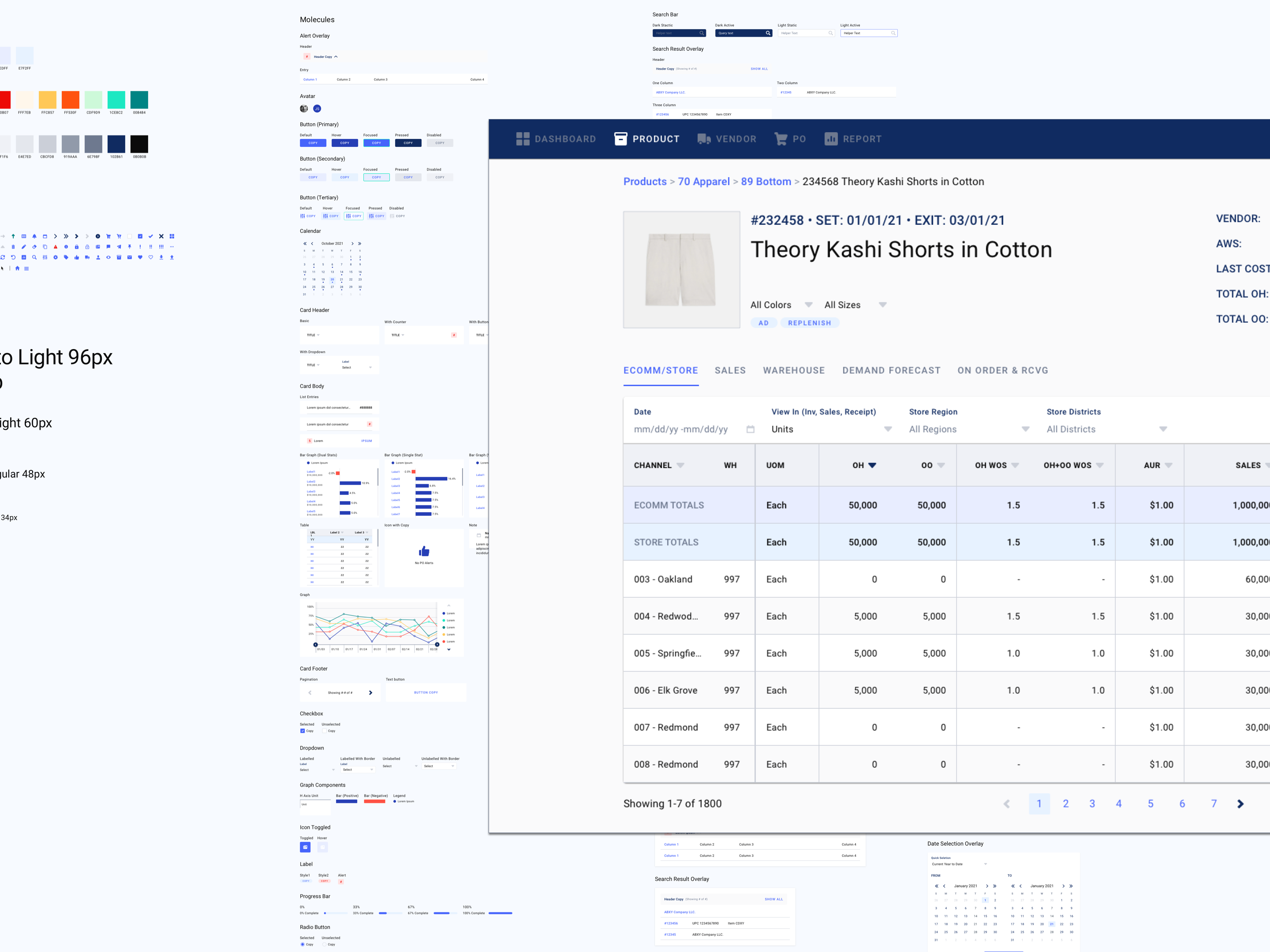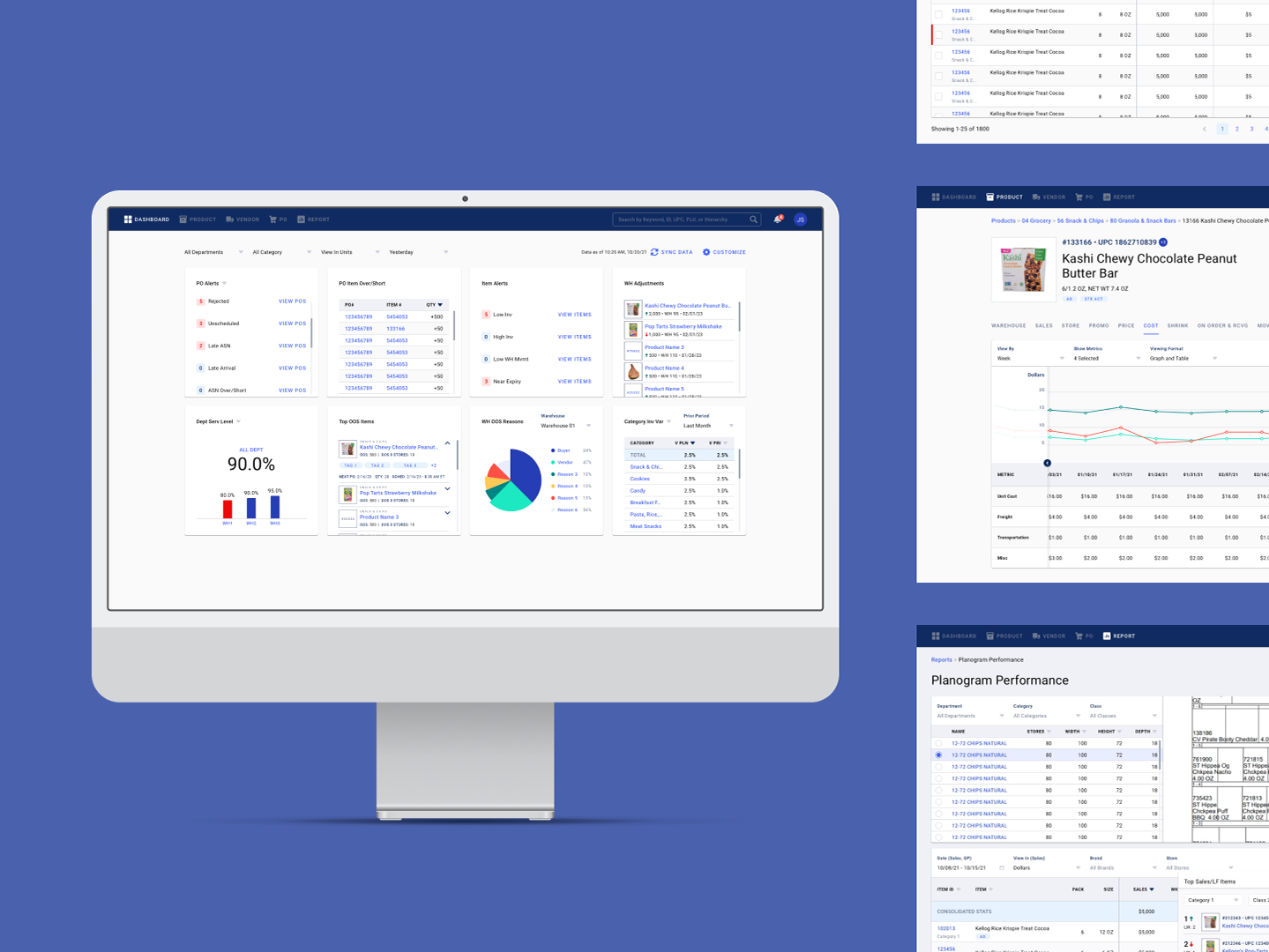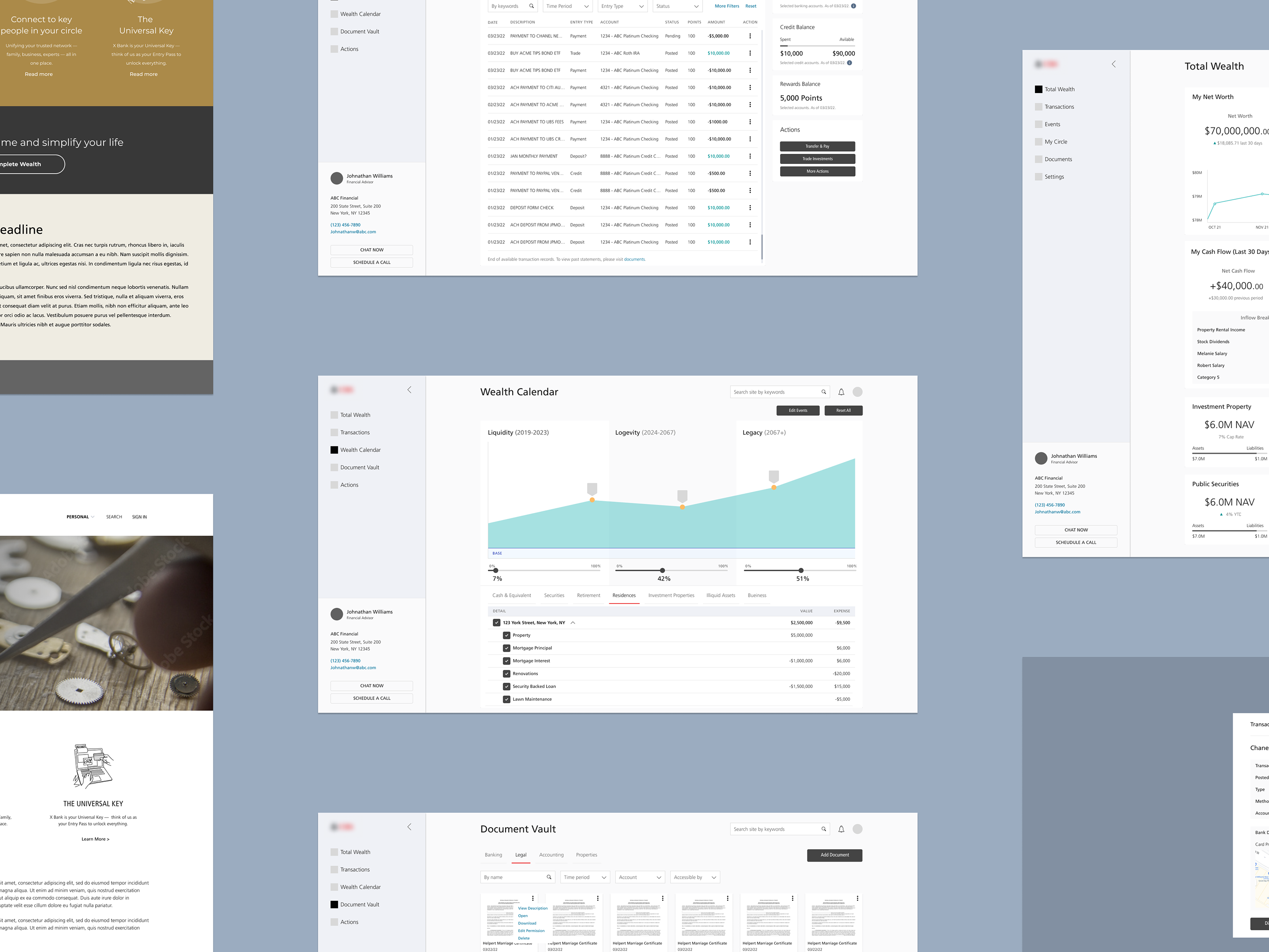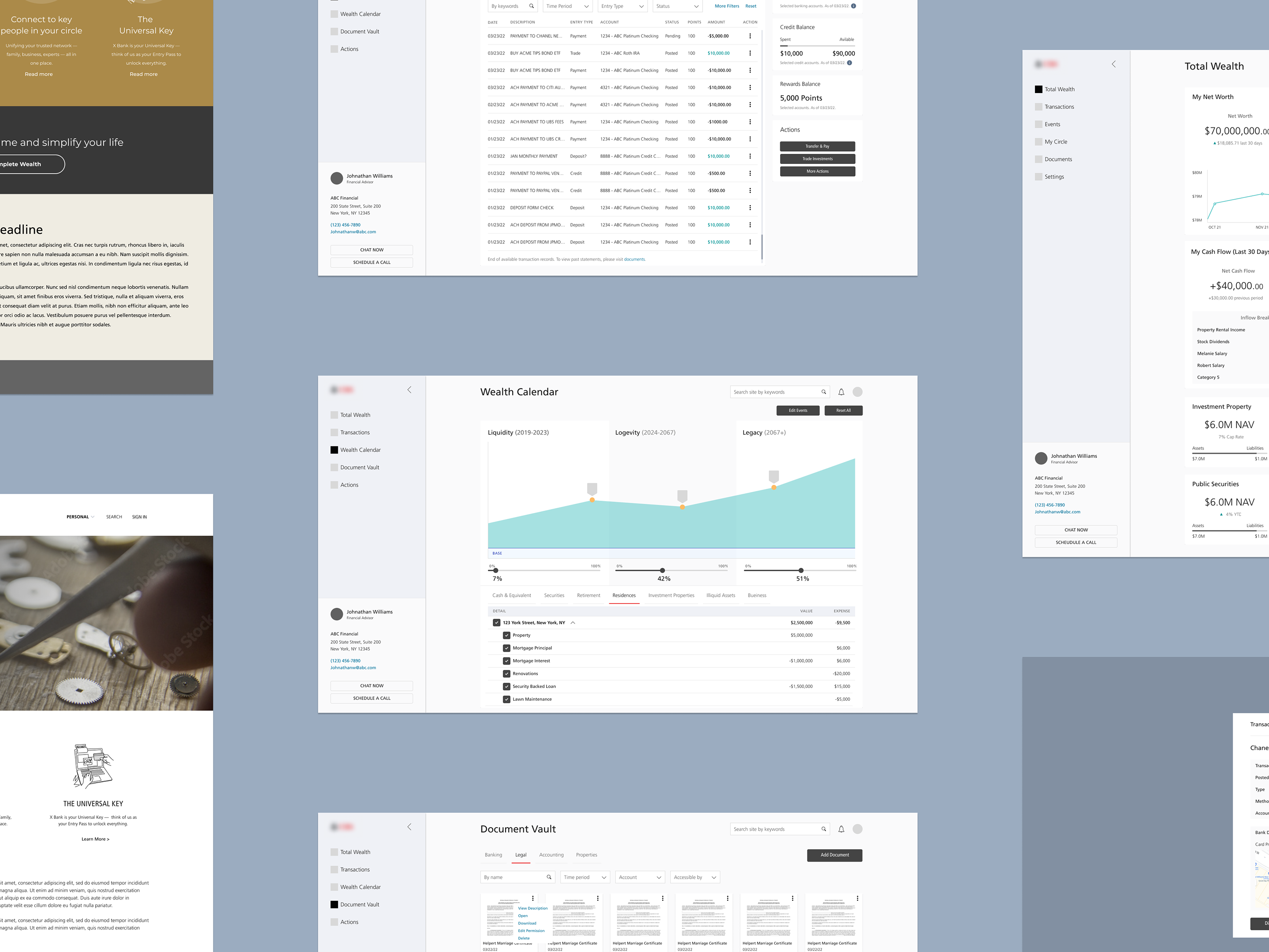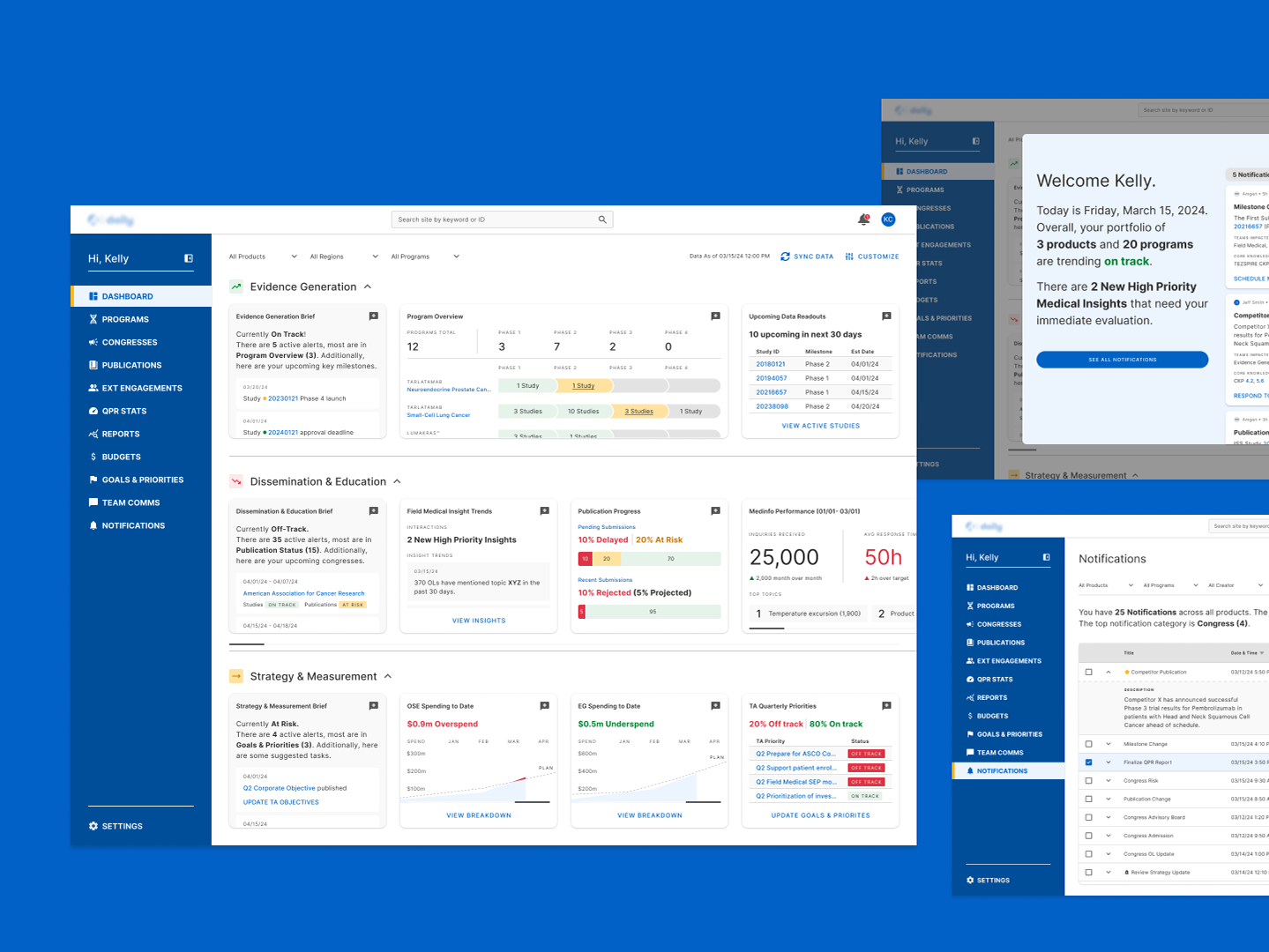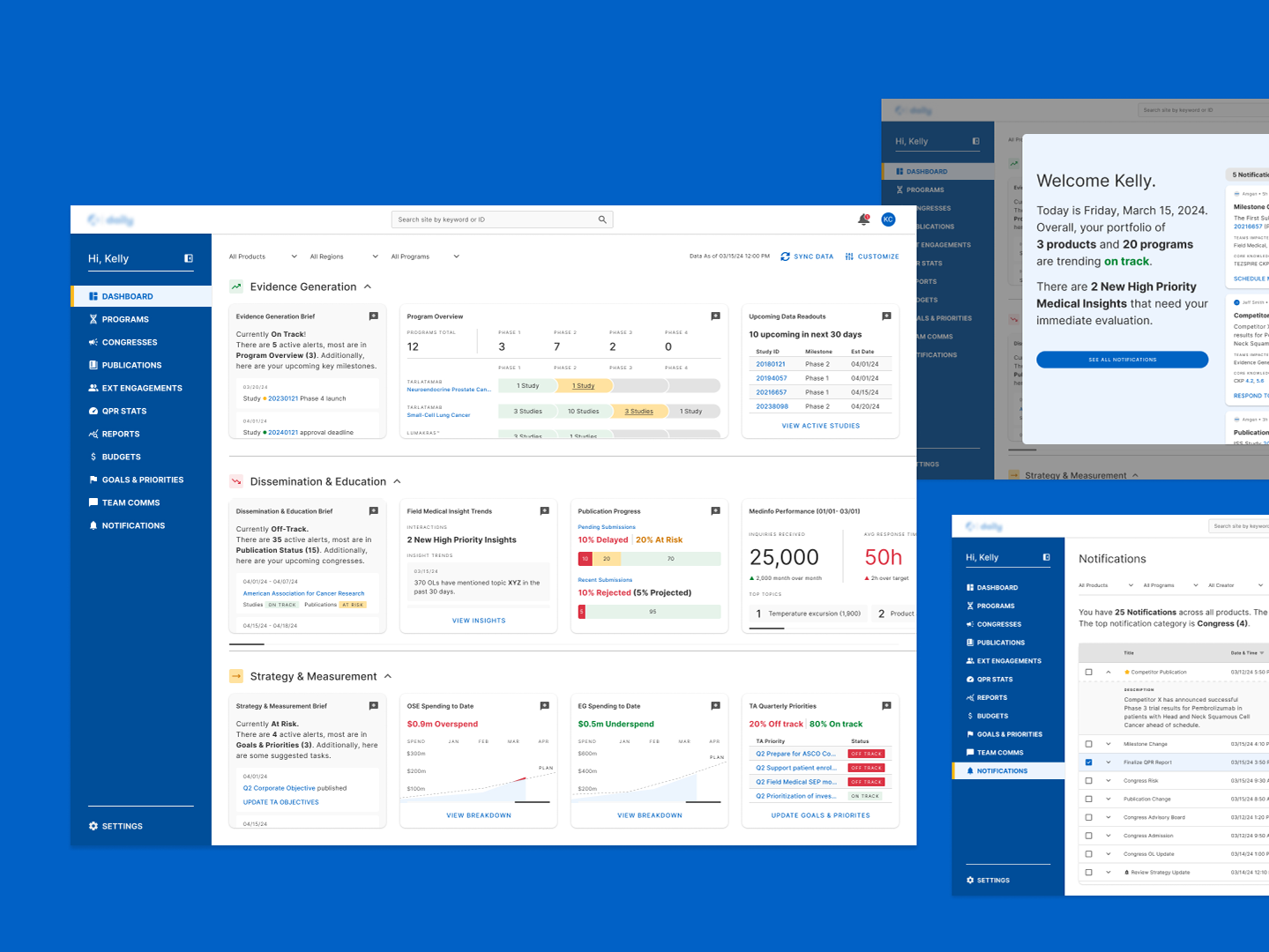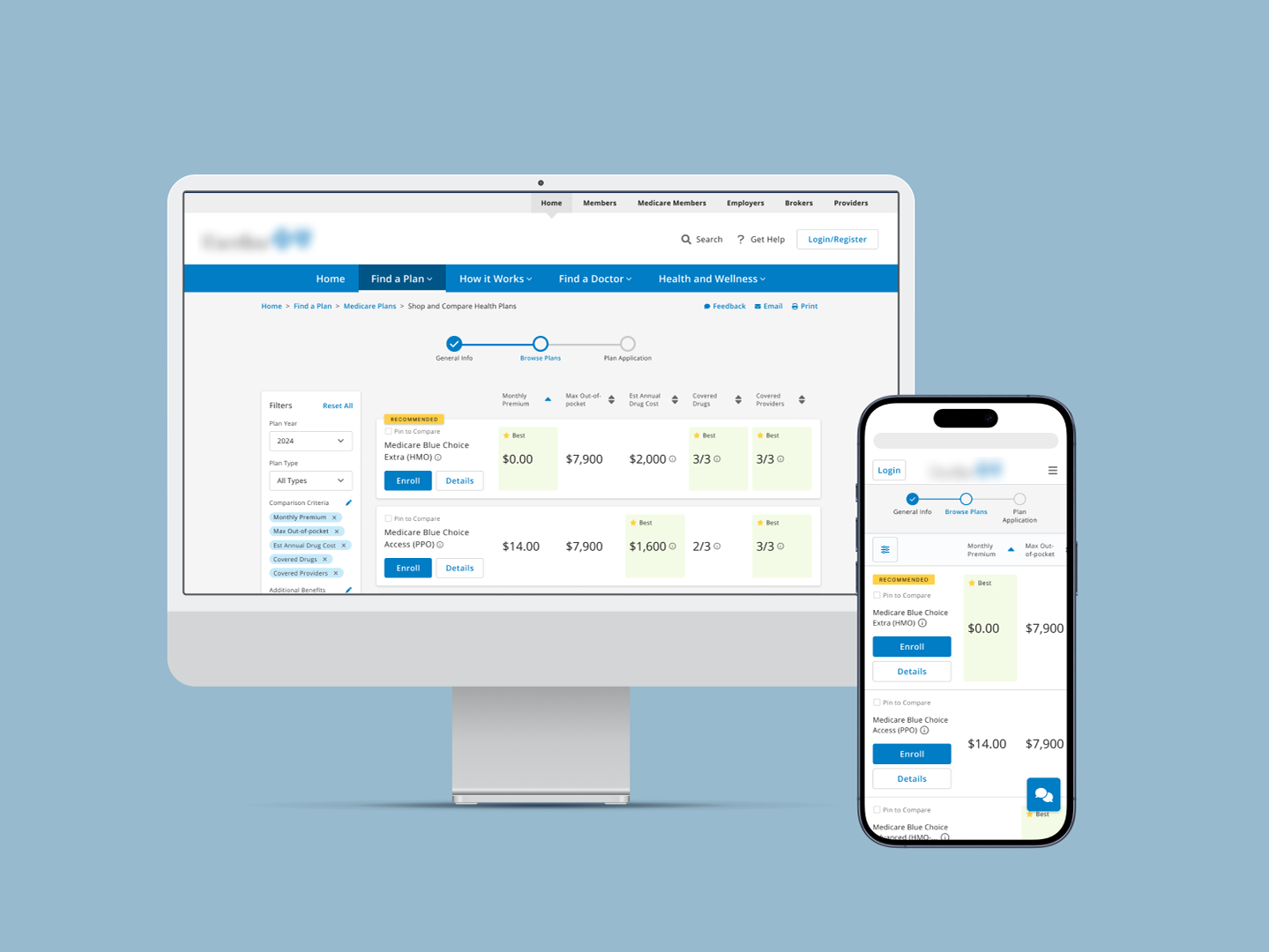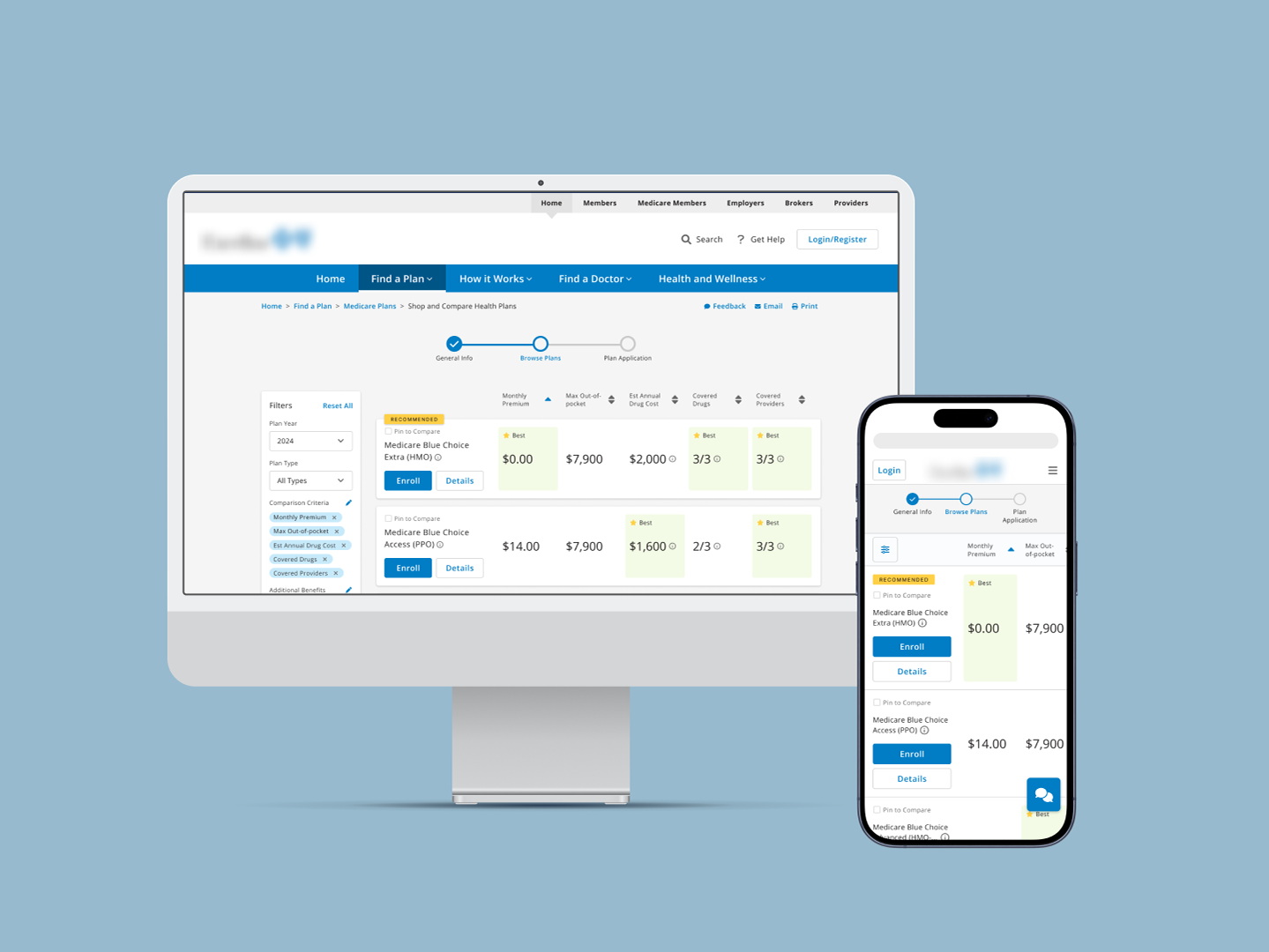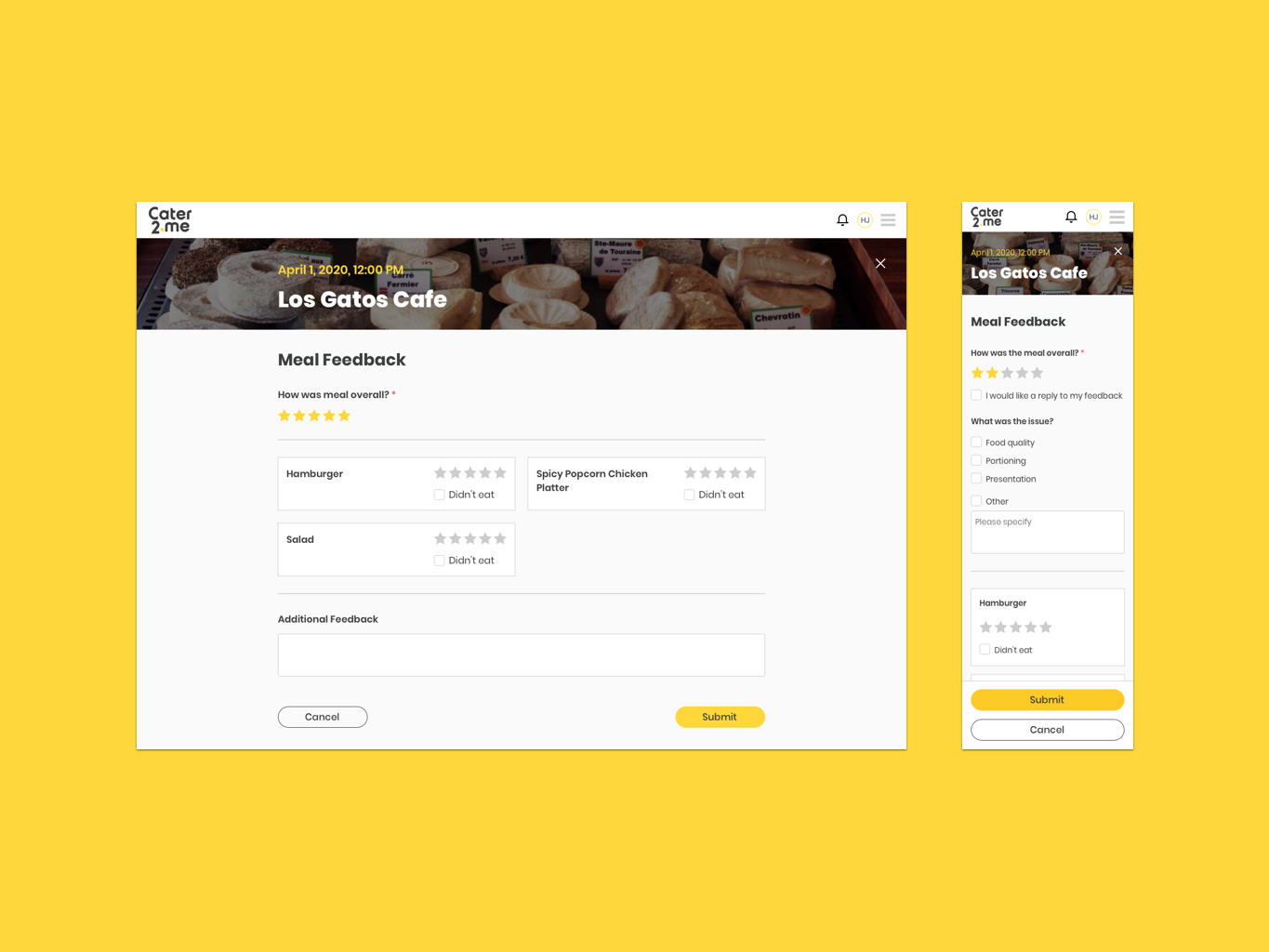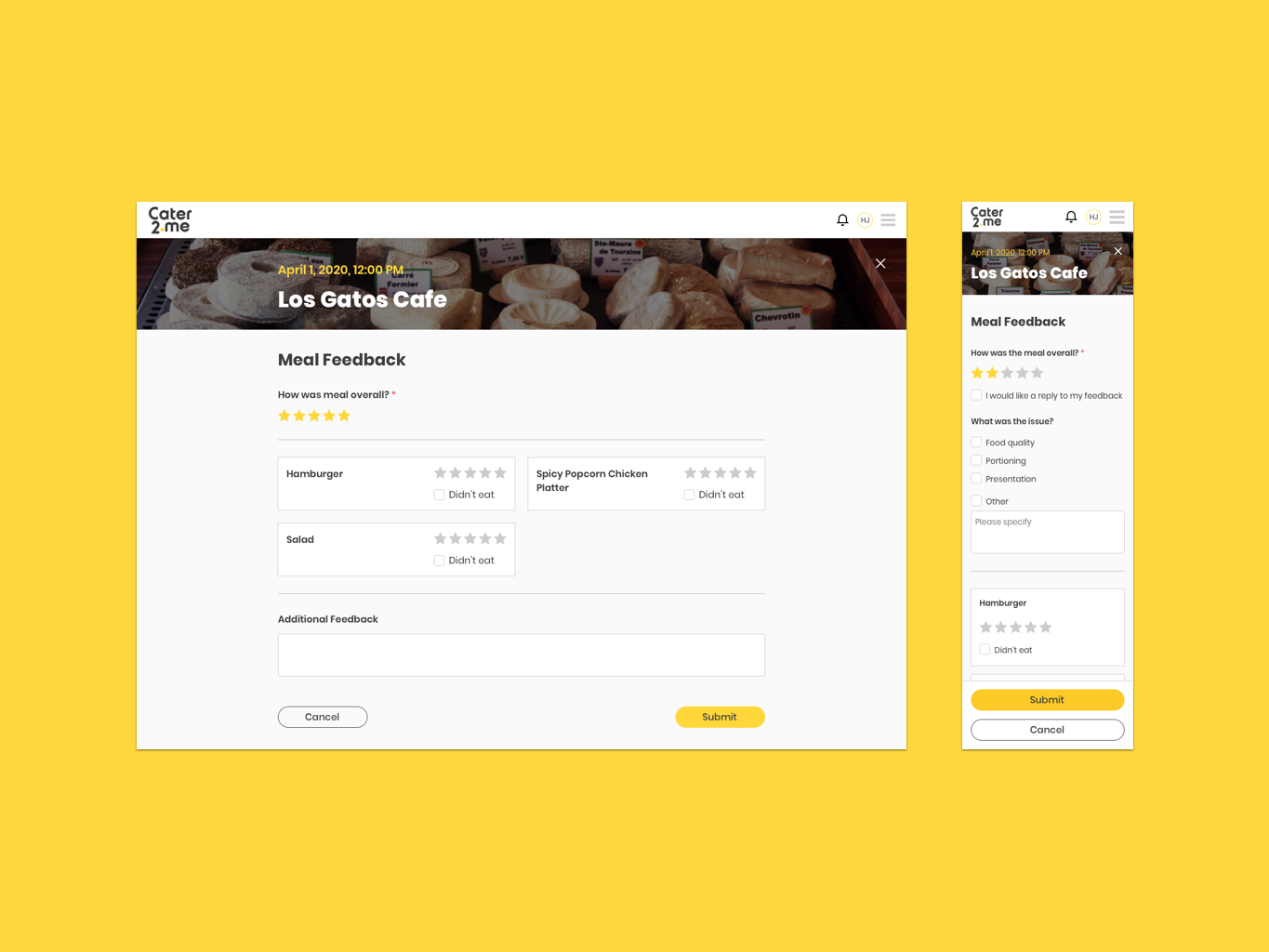As the sole UI/UX designer, I worked alongside a Product Manager, a Creative Director, and key client stakeholders to design a new Enterprise Resource Planning (ERP) portal envisioned to be the cornerstone of their evolving back-office operations.
To tackle this, we categorized the screens based on modern UI analogs, such as Tables or Forms. We then determined where they might fit in our information architecture (IA) by classifying them as top-level dashboard screens, mid-level list screens, or bottom-level detail screens. This assessment deepened our understanding of the existing process and guided us in selecting appropriate UI patterns to create a unified experience that current users can easily adapt to.
UI pattern mapping exercise for command line style screens
Current AS400 system screen
Redesigned UI for the same screen
Summary of project requirements
Observing how a user interacts with the system in a real environment
Example of a design principle
Proposed wireframes and flows alongside IA
Visual direction concepts
A General Merchandise Buyer looking at trends for a longer time period due to the need to plan for import and delivery
Sales Report with the ability to modify time increment to accommodate different user types
SAP PO form
Portal PO form
UI documentation example
Example of our impact highlighted at the final presentation
Final Information Architecture
Final Dashboard designs
Final List and Report View designs
Final Item, Vendor, and PO Detail designs